vCenter 6.7 deployment failed with error "The installation of vCenter server failed due to an internal error.
This is an unrecoverable error. Please retry install."
Reason :
Any of the below issues may lead to failure of vmware vcenter 6.7 and vcenter 7 deployment.
Vcenter FQDN is not resolving from DNS server.
DNS reverse lookup is not working for vcenter FQDN because PTR record is not created in DNS server.
DNS server is not reachable over port 53 because port 53 is not opened in firewall.
Resolution:
As perquisites, perform below task before deployment of vcenter.
1. Create DNS record with PTR record for vcenter server and static IP before starting installation of vcenter.
2. Test DNS forward lookup and reverse lookup with vcenter host name and IP using nslookup command before start deployment.
3. Ensure port 53 is open in firewall between vcenter ip and all DNS servers.
Once above prerequisites are configured, retry vcenter deployment again.
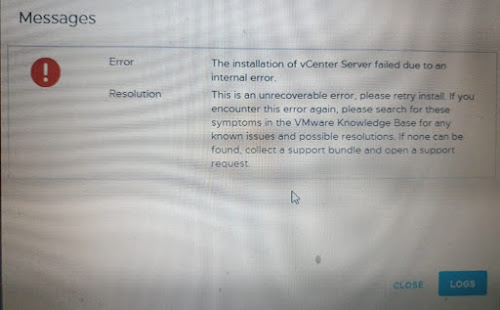
Also happens when installing 6.7 on Server2019. I understand going to Server2016 will work just fine so re-installing.
ReplyDeleteIs it supported Windows 2019 server OS for vCenter 6.7. Or not we are getting same error.
ReplyDelete2019 is supported. It must be DNS issue. Check two things. "A" record and "PTR" record of vcenter hostname in DNS server, DNS port 53 should be open between vcenter IP and DNS server. Windows firewall also keep it off
Delete