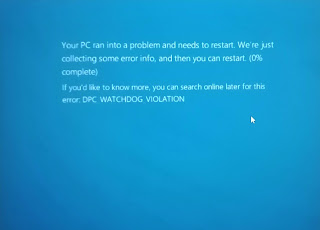Problem:
1. Few VMware virtual machines located on a particular datastore showing inaccessible.
2. Virtual machine inventory showing "/vmfs/volumes/volume_id/VM_name/vmname.vmx" instead of Virtual machine name and status is "inaccessible."
3. The datastore related to affected virtual machine showing empty during datastore browse. Unable to create new file or folder in datastore. But datastore status is showing healthy.
4. Unmount, detach, or attach datastore operations are not resolving this issue.
5. The "/var/log/vmkernel.log" shows the error similar to below.
WARNING: J3: 4304 Replaying Slot 0 for journal at <FB 351800>: No Space left on device.
WARNING: HBX: 4848: Replay of journal <FB 351800> on vol "Datastore_Name" failed. No space left on device.
Reason:
This issue usually occurs because of LUN issues in storage side.
Possible reasons may be,
Storage LUNs are created as Thin Provisioned and storage pool is full.
Issues in storage Array.
Solution:
Engage Storage support team and fix the issue in SAN Storage side.
In case Storage Pool is full in storage, Extend storage pool or Make some free space by deleting unused LUN.