VMware Horizon 7 Gives error "Error while attempting to connect to view composer" While adding View Composer:
Symptoms:
VMware Horizon 7 Administrator give an error "Error while attempting to connect to view composer" while trying to configure View Composer.
Reason:
The User account used to add Vcenter Server on View Administrator don't have sufficient permission on the View Composer. This mostly occurs whenever vCenter is integrated in View Administrator with vCenter SSO Admin, example: administrator@vsphere.local.
Pre-Requisites Check:
1. If Composer is Co-installed with Vcenter, Always better to install Composer with an AD ID which have administrator privilege in Vcenter local Server and Vcenter Service.
2. Add Vcenter on View Administrator using the AD ID which is used to install composer and should have administrator rights on Vcenter.
Resolution:
1. Go to "Servers > vCenter Servers" TAB. Right Click Vcenter and click "Edit"
Provide new credential which used for install Composer. Ensure this ID have administrator privilege in vCenter.
Click OK.
3. Now Vcenter Has been added using AD ID which have permission on Composer and Vcenter.
4. Now try to edit composer settings. Composer will be added successfully.
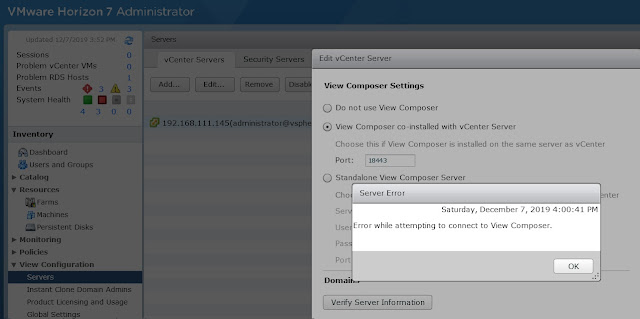
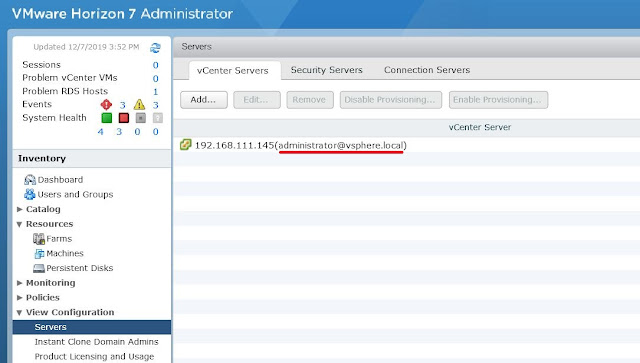


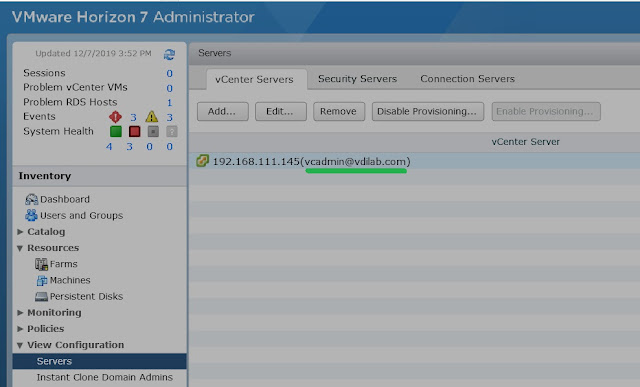

No comments:
Post a Comment
Enter Comments...