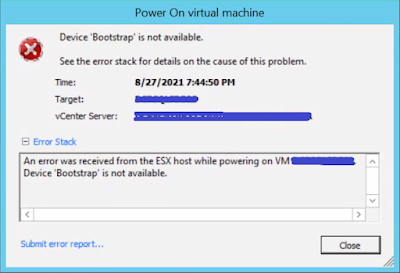Problem:
Unable to Power on VMware Virtual Machine, Giving error "Device Bootstrap is not available"
In VM event tab, it will show event similar to below:
Error message from MYESXIX001.MYCOM.MYDOMAIN.COM: Cannot open the
configuration file /vmfs/volumes/5f043cc5-8e039f06-05eb-0025b501a000/DCPSQLFDB23/MYVM001.vmx
Reason:
The VMX or VMX~ is locked by one of the esxi in the cluster. Even if we move the VM in the particular Host, VM will fail to power on.
Solution:
Identify the ESXI host which is currently have lock on the VMX or VMX~ with below command.
[root@I-MY-ESXI-01: vmfsfilelockinfo -p /vmfs/volumes/152525252-26252526122-ED3455555555/MYVM001/MYVM001.vmx -v 172.11.13.3 -u administrator@vsphere.local
OR
[root@I-MY-ESXI-01: vmfsfilelockinfo -p /vmfs/volumes/152525252-26252526122-ED3455555555/MYVM001/MYVM001.vmx~ -v 172.11.13.3 -u administrator@vsphere.local
### -v <vcenter IP>
### -u <vCenter credential>
Output:
vmfsfilelockinfo Version 1.0
Looking for lock owners on "MYVM001.VMX"
"MYVM001.VMX" is locked in Exclusive mode by host having mac address ['00:20:b2:01:10:01']
-----------------------------------------------------------------
Found 2 ESX hosts from Virtual Center Server.
------------------------------------------------------------------
Searching on Host MYESXI001.MYCOM.MYDOMAIN.COM
Searching on Host MYESXI002.MYCOM.MYDOMAIN.COM
MAC Address : 00:20:b2:01:10:01
Host owning the lock on the VMX is MYESXI002.MYCOM.MYDOMAIN.COM, lockMode : Exclusive
Total time taken : 0.38 seconds.
Above output saying, disk is locked by MYESXI002.MYCOM.MYDOMAIN.COM with MAC Address 00:20:b2:01:10:01.
Steps to Clear ESXi Lock:
1. Put the host in maintenance.
2. reboot the host.
Lock will be cleared during ESXi reboot and we will be able to power on or consolidate snapshot of VM.